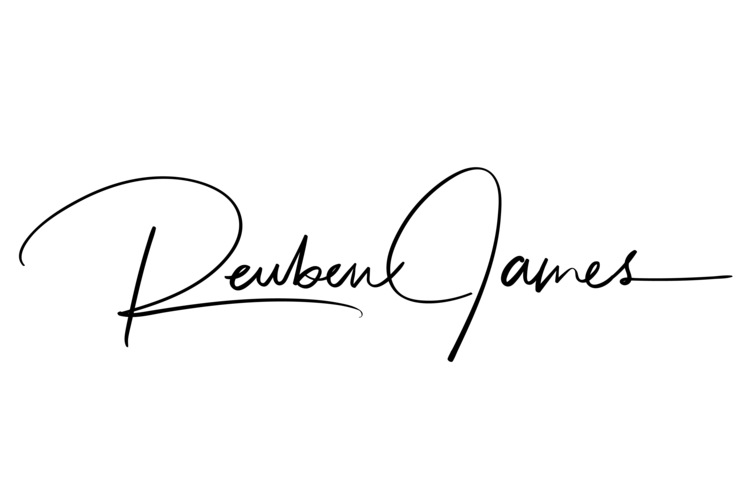THE MAKING OF A SHORT FILM /// 'VEITAMBA E WAI'
This week I'm sharing the process of editing my short film, 'Veitamba E Wai,' which I'm entering into Showmeshorts - an Academy Awards accredited film-making competition. As well as that, I'll also be sharing the trailer I made in the hopes of creating a bit of buzz and anticipation around the short. It's some of my best work (as a film-maker) and because I can't share the final film just yet I just had to produce a little teaser for social media and the blog! With some spare time on my hands, and realising the said film competition deadline was looming I decided to edit the footage I'd shot (over a couple years) of my good friend and mentor Stuart Johnson. Stu (as he's more commonly known) is a fellow ocean photographer and a huge inspiration so in homage to Stu, I decided to make a short film about his photography.
Check out my 6 steps to editing the short film below 😊
ORGANISED CHAOS - FILM TIMELINE
SOUNDTRACK
Once I've compiled all the media I've shot into my editing program, the first task is to find the right music to accompany the film. Without an inspirational soundtrack I can't get into the edit, so this stage can take hours. Sometimes I'll have a song in mind, but, because this film is for a festival I had to find a track that I could license in order to enter. Luckily there's a few online options to source music, and after a few hours switching between TheMusicBed and Song Freedom, I managed to find the perfect track that both inspired me and fit within my timeframes.
STORY
With the music sorted and the media imported it's time to find the story. It's one thing having a bunch of interviews and pretty imagery, but, its another to turn that into a film thats worth watching. To tell the story I sat Stu down and asked him a bunch of questions about surf photography, ultimately what it meant to him - and it was his answers that formed the narrative. This stage is by far the most time consuming as you have to dissect the entire interview to find the most appropriate content. After many internal struggles with thy self (not wanting to leave anything out) I'm left with what I think are the most interesting and valuable pieces of information. The next stage is a tricky act of placing the pieces (interview) in an order that flows and are in time with the music. I'm pretty particular on where and when these clips start and end so they're further edited to fit within my precise parameters. Once the story is on the timeline it's onto the fun part.
CUTAWAYS
The next phase of the edit is where all of the non interview footage (cutaways) come into play. I usually start from the beginning and work my way through to the end using footage that corresponds to what is being said - aligning particular shots to the pace and feel of the music along the way. I love this part of the process as it's here where you start to see what the final film will look like. This film was really fun to work on as the footage I shot (particularly the underwater stuff) is some of my best content EVER, so it was really refreshing to edit something for the fun of it - took me back to when I first started making shorts.
COLOUR GRADE
This stage can be really time consuming, though, it's a pretty straight forward process - basically you want to beautify each and every shot. This is done in a couple of stages and the first is making sure that all shots are colour balanced and the exposure levels are all similar. Because I shot this over a couple years and in different lighting conditions I spent a bit of time matching the footage up. The second stage is the colour grade which can be done manually, though, I use plug in effects that turn really boring footage into images that pop simply by dragging and dropping an effect on a clip - I then go through and drop a sharpening effect on all of the images too.
EFFECTS
The effects in this stage are not related to the video, but, the audio. For this project there are 3 types of audio throughout. The first is the music, the second is the dialogue, and the third are the sound effects. I love using sound effects as it gives the film a more organic feel. In the film I only used some 'ocean' sound effects, but, in the trailer I used the same 'ocean' effects as well as some 'wind' effects for the opening time-lapse.
TITLES
Of all the steps I go through this is probably the quickest and easiest phase. Most of the time I add titles along the way (especially the opening sequence) so at the end, 75% of them are roughly in place. In saying that, some serious thought goes into where they go, both in order of sequence and where they're placed on the screen. A lot of thought also go's into what font is used as well as how the titles appear on screen. For the film I used 3 types of fade in/fade out effects and the music (and visuals) had a big hand in what one's I used.
PLAY TRAILER
Well that's it for this week - I hope you enjoyed the write up and are amped on my upcoming film. I'm not gonna lie, I made this in the hopes of coming away with a prize, and of all the awards on offer I'm really hoping for the 'Panavision Best Cinematographer Award' because again, I feel the visuals are some of my best work yet. Here's hoping!
If you haven't signed up to my newsletter you can you do that below for updates on the release of the short, as well as the usual content I create weekly.
Ma te wa,
Reuben James